Create and Manage an Attribute List
Home > 17 Queries > Create and Manage an Attribute List
Create and Manage an Attribute List
Create an Attribute List
You can create an attribute list from within the Attribute Manager by adding names, or create a list of attributes with an external text editor and import them to the Attribute Manager for your model.
Adding Attributes
To create or add to a list of attributes from within the Attribute Manager, press the Add button. This opens an Add to List dialog box, where you can type the new attribute name and a value.
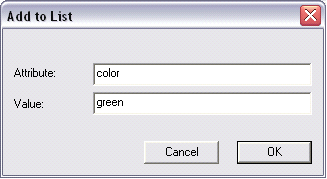
Importing Attributes
The Import option allows you to read attributes and their values from a text file and adds them to the list of attributes. This opens a standard Windows Open dialog box where you can specify the folder and filename for the import file.
This option is very useful for managing lists of attributes that are applicable to many entities in various projects. For example: it allows you to prepare, in advance, customized lists of attributes applicable to specific project types, such as interior design or landscape architecture, and import them rather than redefine them each time.
 IMPORTANT When creating attributes be sure to write their strings according to the conventions described above.
IMPORTANT When creating attributes be sure to write their strings according to the conventions described above.
Edit the Attribute List
Select an attribute in the list and press the Edit button. This opens a dialog box where you can edit the name and value of the selected attribute.
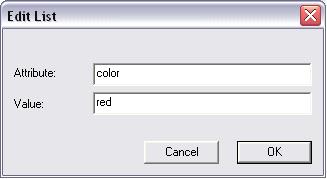
Remove Attributes from the List
Click the check box of the attribute you want to remove. Click the Remove button.
The Reset option allows you to undo all changes to the list only. All attributes in the list revert to the status before the Attribute Manager was activated.
Export Attributes
The Export option allows you to save all marked attributes and their values to a text file. This opens a standard Windows Save As dialog box where you can specify the folder and file name for the export file.
 IMPORTANT The Add, Edit and Reset commands, as well as Import, affect only the list of attributes displayed in the Attribute Manager.
IMPORTANT The Add, Edit and Reset commands, as well as Import, affect only the list of attributes displayed in the Attribute Manager.
