Clipping Lines
Home > 09 Editing and Manipulation > Clipping Lines
Clipping Lines
Clip the lines inside or outside a polygon.
\clip
Use this command to erase the lines and arcs inside or outside a polygon on the XY plane. The polygon acts as the border defining where the elements are clipped.
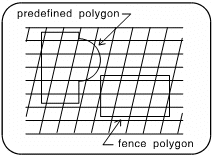
Choose whether you want to operate on the area inside or outside a polygon.
Specify whether the area is to be deleted or selected. If you choose to select the lines, each line is clipped at the intersection with the polygon and each part is a separate entity.
Select the border polygon, or press Enter to use a rectangular fence instead of a polygon. Define the fence by defining the first and opposite points.
For either option, specify whether you want to keep the result; and whether to delete border lines of the polygon.
 NOTE The polygon must be closed. If you want to clip a hatch, first use the Explode polygon (\expol) command to convert the hatch pattern to lines. Use this command in orthogonal parallel modes only.
NOTE The polygon must be closed. If you want to clip a hatch, first use the Explode polygon (\expol) command to convert the hatch pattern to lines. Use this command in orthogonal parallel modes only.
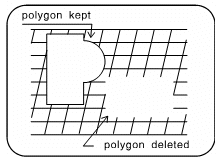
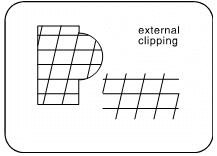
 NOTE Arcs that are clipped are converted into a series of line segments.
NOTE Arcs that are clipped are converted into a series of line segments.
