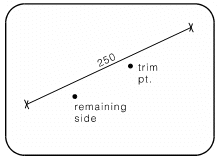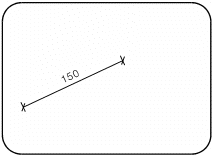Changing the Length of a Dimension Line
Home > 19 Dimensions > Changing the Length of a Dimension Line
Changing the Length of a Dimension Line
Change the length of a dimension line at a specified point and delete one of the resulting portions.
\trdim
Indicate the dimension line to be changed. Indicate a new dimension point on the model.
Indicate the side of the dimension line that is to remain in the drawing after trimming.
The length of the dimension line is trimmed or extended and the new length is displayed.