Smoothing
In 3D computer graphics, smoothing in a group of polygons should appear to form a smooth surface. Smoothing is useful for describing shapes where some polygons are connected smoothly to their neighbors, and some are not.
By identifying the polygons in a mesh that should appear to be smoothly connected, smoothing allows Cube-fly to estimate the surface normal at any point on the mesh, by vertex normals in the mesh data that describes the mesh. Cube-fly can use this data to determine how light interacts with the model.
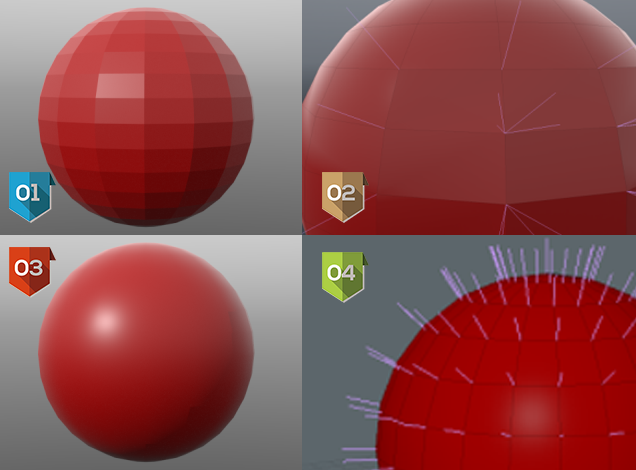
|
Visualization of a mesh where each vertex normal is set as surface normal without considering any other polygon adjacent normals. |
|
Visualization of vertex normal for each polygon of mesh. |
|
Visualization of a mesh where each vertex normal is set as average direction of all surface normal incident in the vertex. |
|
Visualization of vertex normal for each polygon of mesh. Note that in the same vertex all vertex normal has the same value, this make the lights going on these surfaces with the same irradiance, meaning that you do not see the edge with different shadow. |
 It is MANDATORY that the polygons to smooth are in the same mesh, it is not possible to smooth polygons that are in different meshes or that have no vertex in common. In case of artifacts in smoothing the problem can be caused from the vertexes in the polygons of mesh that are not shared, maybe they have different vertexes... In that case will need to run some diagnostic to the mesh and join similar vertexes.
It is MANDATORY that the polygons to smooth are in the same mesh, it is not possible to smooth polygons that are in different meshes or that have no vertex in common. In case of artifacts in smoothing the problem can be caused from the vertexes in the polygons of mesh that are not shared, maybe they have different vertexes... In that case will need to run some diagnostic to the mesh and join similar vertexes.



