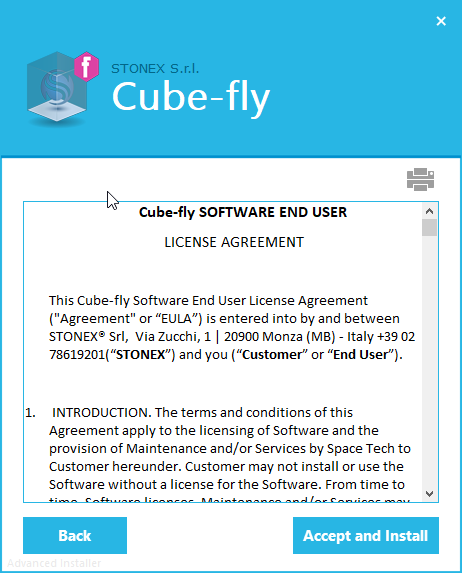Install Cube-fly
After downloaded Cube-fly setup you will have the following icon
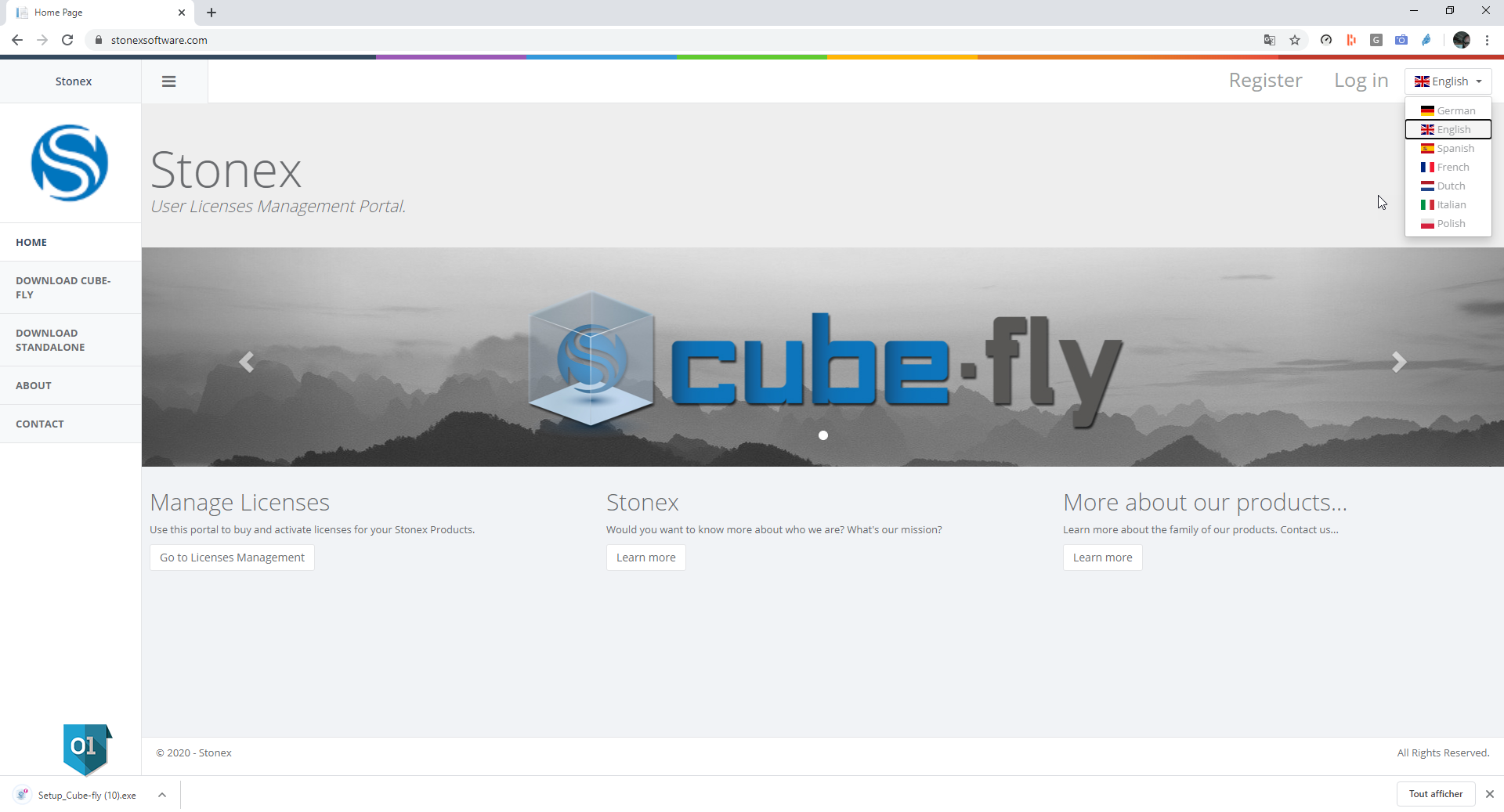
|
Wait that the download is finished (until there is the blue circle it is not finished), then Double click and start the Install |
 If you do not see the icon, go in resource manager and open the download folder and makes double click on it
If you do not see the icon, go in resource manager and open the download folder and makes double click on it
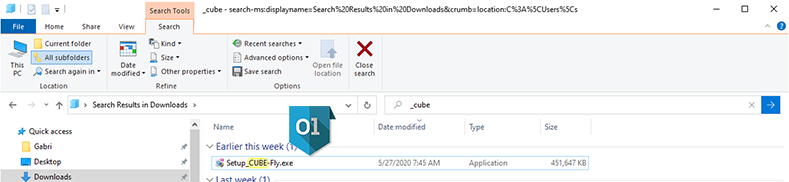
|
Double click and start the Installation |
 You may get the following dialog and need that you click on Yes
You may get the following dialog and need that you click on Yes
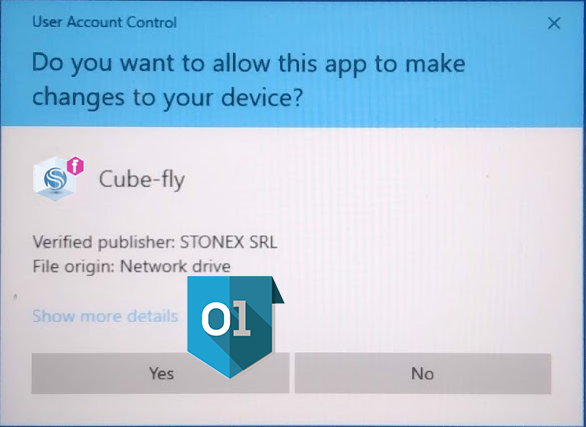
|
Click on YES to install |
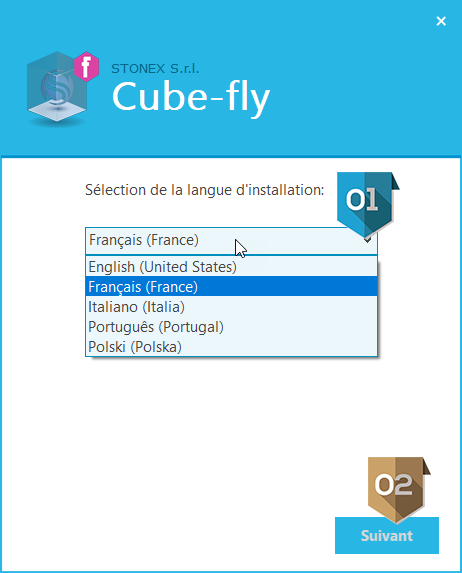
|
Click here to chose the language for instructions to install, the application will be installed in any case in all language available in the setup. |
|
Click here to continue to install.. |
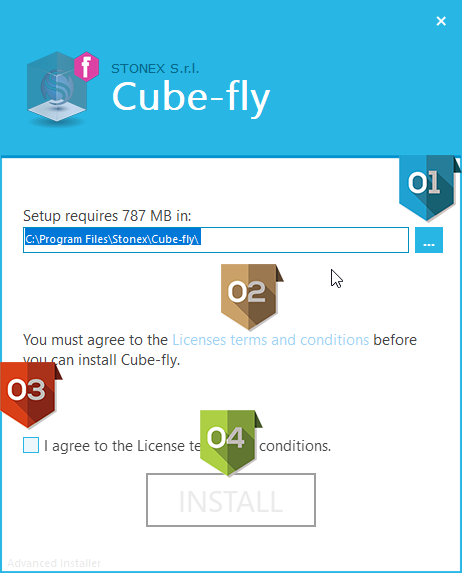
|
Click here to chose the folder where to install if different than the default value for windows. |
|
Click on Accept and Install to continue to install accepting the License terms and conditions or click on back to return to the previous menu.
|
|
If you agree to the License terms and conditions, click on this check box and Install. If you do not agree to our License terms and conditions the button install will not be able to continue the installation. |
|
As last step agreeing to the license terms and conditions you can click on "Install" and run the final part of installation. |
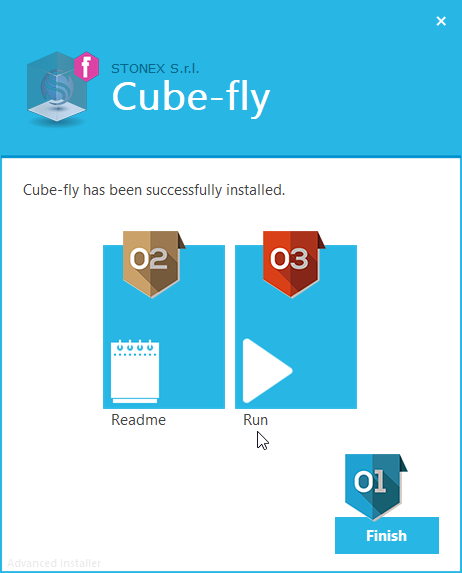
|
Click here to close the setup |
|
Click here to see Read me file with relevant notes of launching application, after the setup will be closed |
|
Click here ti run Cube-fly, after the setup will be closed |
At this point the installation is completed !!
Now Cube-fly is ready to START !!
Run Cube-fly by clicking on this icon located on the desktop